Camera Devices
What are Camera Devices?
Camera Devices are the physical (or "virtual") devices that can be used to record videos or capture photos.
-
Physical: A physical Camera Device is a camera lens on your phone. Different physical Camera Devices have different specifications, such as different capture formats, resolutions, zoom levels, and more. Some phones have multiple physical Camera Devices.
Examples: "Backside Wide-Angle Camera", "Frontside Wide-Angle Camera (FaceTime HD)", "Ultra-Wide-Angle back camera"
-
Virtual: A virtual camera device is a combination of one or more physical camera devices, and provides features such as virtual-device-switchover while zooming (see video on the right) or combined photo delivery from all physical cameras to produce higher quality images.
Examples: "Triple-Camera", "Dual-Wide-Angle Camera"
Select the default Camera
If you simply want to use the default CameraDevice, you can just use whatever is available:
- Hooks API
- Imperative API
const device = useCameraDevice('back')
const devices = Camera.getAvailableCameraDevices()
const device = devices.find((d) => d.position === 'back')
And VisionCamera will automatically find the best matching CameraDevice for you!
🚀 Continue with: Camera Lifecycle
Custom Device Selection
For advanced use-cases, you might want to select a different CameraDevice for your app.
A CameraDevice consists of the following specifications:
id: A unique ID used to identify this Camera Deviceposition: The position of this Camera Device relative to the phoneback: The Camera Device is located on the back of the phonefront: The Camera Device is located on the front of the phoneexternal: The Camera Device is an external device. These devices can be either:- USB Camera Devices (if they support the USB Video Class (UVC) Specification)
- Continuity Camera Devices (e.g. your iPhone's or Mac's Camera connected through WiFi/Continuity)
- Bluetooth/WiFi Camera Devices (if they are supported in the platform-native Camera APIs)
physicalDevices: The physical Camera Devices (lenses) this Camera Device consists of. This can either be one of these values ("physical" device) or any combination of these values ("virtual" device):ultra-wide-angle-camera: The "fish-eye" camera for 0.5x zoomwide-angle-camera: The "default" camera for 1x zoomtelephoto-camera: A zoomed-in camera for 3x zoom
sensorOrientation: The orientation of the Camera sensor/lens relative to the phone. Cameras are usually inlandscape-leftorientation, meaning they are rotated by 90°. This includes their resolutions, so a 4k format might be 3840x2160, not 2160x3840minZoom: The minimum possible zoom factor for this Camera Device. If this is a multi-cam, this is the point where the device with the widest field of view is used (e.g. ultra-wide)maxZoom: The maximum possible zoom factor for this Camera Device. If this is a multi-cam, this is the point where the device with the lowest field of view is used (e.g. telephoto)neutralZoom: A value betweenminZoomandmaxZoomwhere the "default" Camera Device is used (e.g. wide-angle). When using multi-cams, make sure to start off at this zoom level, so the user can optionally zoom out to the ultra-wide-angle Camera instead of already starting zoomed outformats: The list ofCameraDeviceFormats (See "Camera Formats") this Camera Device supports. A format specifies:- Video Resolution (see "Formats: Video Resolution")
- Photo Resolution (see "Formats: Photo Resolution")
- FPS (see "Formats: FPS")
- Video Stabilization Mode (see: "Formats: Video Stabilization Mode")
- Pixel Format (see: "Formats: Pixel Format")
Examples on an iPhone
Here's a list of some Camera Devices an iPhone 13 Pro has:
- Back Wide Angle Camera (
['wide-angle-camera']) - Back Ultra-Wide Angle Camera (
['ultra-wide-angle-camera']) - Back Telephoto Camera (
['telephoto-camera']) - Back Dual Camera (Wide + Telephoto)
- Back Dual-Wide Camera (Ultra-Wide + Wide)
- Back Triple Camera (Ultra-Wide + Wide + Telephoto)
- Back LiDAR Camera (Wide + LiDAR-Depth)
- Front Wide Angle (
['wide-angle-camera']) - Front True-Depth (Wide + Depth)
Selecting Multi-Cams
Multi-Cams are virtual Camera Devices that consist of more than one physical Camera Device. For example:
- ultra-wide + wide + telephoto = "Triple-Camera"
- ultra-wide + wide = "Dual-Wide-Camera"
- wide + telephoto = "Dual-Camera"
Benefits of Multi-Cams:
- Multi-Cams can smoothly switch between the physical Camera Devices (lenses) while zooming.
- Multi-Cams can capture Frames from all physical Camera Devices at the same time and fuse them together to create higher-quality Photos.
Downsides of Multi-Cams:
- The Camera takes longer to initialize and uses more resources
To use the "Triple-Camera" in your app, you can just search for a device that contains all three physical Camera Devices:
- Hooks API
- Imperative API
const device = useCameraDevice('back', {
physicalDevices: [
'ultra-wide-angle-camera',
'wide-angle-camera',
'telephoto-camera'
]
})
const devices = Camera.getAvailableCameraDevices()
const device = getCameraDevice(devices, 'back', {
physicalDevices: [
'ultra-wide-angle-camera',
'wide-angle-camera',
'telephoto-camera'
]
})
This will try to find a CameraDevice that consists of all three physical Camera Devices, or the next best match (e.g. "Dual-Camera", or just a single wide-angle-camera) if not found. With the "Triple-Camera", we can now zoom out to a wider field of view:
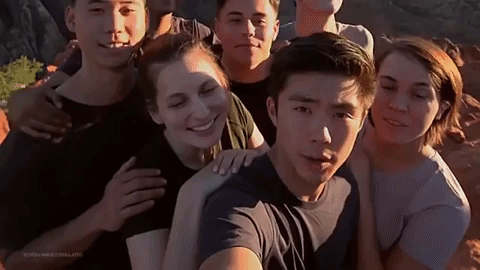
If you want to do the filtering/sorting fully yourself, you can also just get all devices, then implement your own filter:
- Hooks API
- Imperative API
const devices = useCameraDevices()
const device = useMemo(() => findBestDevice(devices), [devices])
const devices = Camera.getAvailableCameraDevices()
const device = findBestDevice(devices)
Selecting external Cameras
VisionCamera supports using external Camera Devices, such as:
- USB Camera Devices (if they support the USB Video Class (UVC) Specification)
- Continuity Camera Devices (e.g. your iPhone's or Mac's Camera connected through WiFi/Continuity)
- Bluetooth/WiFi Camera Devices (if they are supported in the platform-native Camera APIs)
Since external Camera Devices can be plugged in/out at any point, you need to make sure to listen for changes in the Camera Devices list when using external Cameras:
- Hooks API
- Imperative API
The hooks (useCameraDevice(..) and useCameraDevices()) already automatically listen for Camera Device changes!
const usbCamera = useCameraDevice('external')
Add a listener by using the addCameraDevicesChangedListener(..) API:
const listener = Camera.addCameraDevicesChangedListener((devices) => {
console.log(`Devices changed: ${devices}`)
this.usbCamera = devices.find((d) => d.position === "external")
})
// ...
listener.remove()